[영어원서읽기] 사용자를 생각하게 하지마! - 09
Don't Make Me Think!
Chapter 9. Usability testing on 10 cents a day
KEEPING TESTING SIMPLE—SO YOU DO ENOUGH OF IT
Why didn’t we do this sooner?
—WHAT EVERYONE SAYS AT SOME POINT DURING THE FIRST USABILITY TEST OF THEIR WEB SITE
I used to get a lot of calls like this:
As soon as I heard "launch in two weeks" (or even "two months") and "usability testing" in the same sentence, I got that old firefighter-into-the-burning-chemical-factory feeling, because I had a pretty good idea what was going on.
If it was two weeks, then it was almost certainly a request for a disaster check. The launch was approaching, everyone was getting nervous, and someone had finally said, "Maybe we better do some usability testing.
If it was two months ago, chances are they wanted to settle some ongoing internal debate-usually about something like aesthetics. Opinion in the office was split between two different designs; some people liked the sexy one, some liked the elegant one. Finally, someone with enough clout to approve the spending got tired of the bickering and said, "All right, let's do some testing to settle this.
And while usability testing sometimes settles these arguments, the most important thing it does is settle them.

thing it usually does is reveal that the things they were arguing about weren't all that important. People often test to decide what color curtains are best, only to discover that they forgot to put windows in the room. For example, they might discover that it doesn't make much difference whether you use cascading menus or mega menus if no one understands the value proposition of your site.
I don't get nearly as many of these calls these days, which I take as a good sign that there's more awareness of the need to make usability part of every project from the beginning.
Sadly, though, a lot of usability testing is still done this way: too little, too late, and for all the wrong reasons.
저도 이런 전화를 많이 받곤 했습니다:
"2주 후 출시"(또는 "2개월 후")와 "사용성 테스트"를 같은 문장으로 듣자마자 무슨 일이 벌어지고 있는지 꽤 잘 알고 있었기 때문에 불타는 화학 공장에 들어간 소방관 같은 느낌을 받았죠.
2주라면 거의 확실하게 재난 점검을 요청하는 것이었죠. 출시가 다가오면서 모두가 긴장하고 있었고, 마침내 누군가 "사용성 테스트를 해봐야겠다"고 말했죠.
두 달 전이었다면 내부에서 진행 중인 논쟁을 해결하고 싶었을 가능성이 큽니다. 보통 미적 감각과 같은 문제를 해결하고 싶었을 것입니다. 사무실 내 의견은 두 가지 디자인으로 나뉘었는데, 어떤 사람은 섹시한 디자인을 좋아하고 어떤 사람은 우아한 디자인을 좋아했습니다. 결국 지출을 승인할 수 있는 영향력을 가진 누군가가 논쟁에 지쳐서 "좋아요, 테스트를 통해 문제를 해결해 봅시다"라고 말했습니다.
사용성 테스트는 때때로 이러한 논쟁을 해결하기도 하지만, 가장 중요한 것은 논쟁을 해결하는 것입니다.
테스트가 일반적으로 하는 일은 그들이 논쟁하던 것이 그다지 중요하지 않다는 것을 드러내는 것입니다. 사람들은 종종 어떤 색상의 커튼이 가장 좋은지 결정하기 위해 테스트하다가 방에 창문을 설치하는 것을 잊었다는 사실을 발견합니다. 예를 들어, 사이트의 가치 제안을 아무도 이해하지 못한다면 계단식 메뉴를 사용하든 메가 메뉴를 사용하든 큰 차이가 없다는 것을 알게 될 수도 있습니다.
요즘에는 이런 전화를 거의 받지 않는데, 이는 모든 프로젝트에서 처음부터 사용성을 고려해야 한다는 인식이 높아졌다는 좋은 신호로 받아들입니다.
하지만 안타깝게도 여전히 많은 사용성 테스트가 너무 적게, 너무 늦게, 그리고 잘못된 이유로 이러한 방식으로 수행되고 있습니다.
Repeat after me: Focus groups are not usability tests.

Sometimes that first phone call is even scarier:
When the last-minute request is for a focus group, it’s usually a sign that the request originated in Marketing. If the Marketing people feel that the site is headed in the wrong direction as the launch date approaches, they may feel that their only hope of averting potential disaster is to appeal to a higher authority: market research. And one of the types of research they know best is focus groups. I've often had to work very hard to get clients to understand that what they need is usability testing, not focus groups - so much so that I finally made a short animated video about how hard it can be (someslightlyirregular.com/2011/08/you-say-potato).
Here's the difference in a nutshell:
In a focus group, a small group of people (usually 5 to 10) sit around a table and talk about things like their opinions about products, their past experiences with them, or their reactions to new concepts. Focus groups are good for quickly getting a sampling of users' feelings and opinions about things.
Usability tests are about watching one person at a time try to use something (whether it’s a Web site, a prototype, or some sketches of a new design) to do typical tasks so you can detect and fix the things that confuse or frustrate them.
The main difference is that in usability tests, you watch people actually use things, instead of just listening to them talk about them.
Focus groups can be great for determining what your audience wants, needs, and likes-in the abstract. They're good for testing whether the idea behind your site makes sense and your value proposition is attractive, for learning more about how people are currently solving the problems your site will help them solve, and for finding out how they feel about you and your competitors.
But they're not good for learning whether your site is working and how to improve it.
The kinds of things you learn from focus groups - like whether you're building the right product - are things you should know before you start.
designing or building anything, so focus groups are best used in the planning stages of a project. Usability tests, on the other hand, should be used through the entire process.
때로는 첫 전화가 더 무서운 경우도 있습니다:
막판에 포커스 그룹을 요청하는 경우, 이는 일반적으로 마케팅 부서에서 요청이 시작되었다는 신호입니다. 출시일이 다가올수록 사이트가 잘못된 방향으로 가고 있다고 느끼는 마케팅 담당자는 잠재적인 재앙을 피할 수 있는 유일한 희망이 시장 조사라는 상위 기관에 호소하는 것이라고 생각할 수 있습니다. 그리고 그들이 가장 잘 아는 조사 유형 중 하나는 포커스 그룹입니다. 저는 고객에게 필요한 것은 포커스 그룹이 아니라 사용성 테스트라는 것을 이해시키기 위해 매우 열심히 노력해야 하는 경우가 많았고, 결국 그것이 얼마나 어려운지에 대한 짧은 애니메이션 동영상을 만들기도 했습니다(someslightlyirregular.com/2011/08/you-say-potato).
간단히 차이점을 설명하면 다음과 같습니다:
포커스 그룹에서는 소수의 사람들(보통 5~10명)이 테이블에 둘러앉아 제품에 대한 의견, 제품에 대한 과거 경험, 새로운 개념에 대한 반응 등에 대해 이야기합니다. 포커스 그룹은 사용자들의 느낌과 의견을 빠르게 파악하는 데 유용합니다.
사용성 테스트는 웹사이트, 프로토타입, 새로운 디자인의 스케치 등 한 번에 한 사람이 무언가를 사용하여 일반적인 작업을 수행하는 것을 지켜보면서 혼란스럽거나 좌절감을 주는 요소를 발견하고 수정할 수 있습니다.
가장 큰 차이점은 사용성 테스트에서는 사람들의 이야기를 듣는 것이 아니라 실제로 사용하는 모습을 지켜본다는 점입니다.
포커스 그룹은 잠재 고객이 무엇을 원하고, 필요로 하고, 좋아하는지 추상적으로 파악하는 데 유용할 수 있습니다. 사이트의 아이디어가 타당하고 가치 제안이 매력적인지 테스트하고, 사람들이 현재 사이트에서 해결할 수 있는 문제를 어떻게 해결하고 있는지 자세히 알아보고, 회원님과 경쟁업체에 대해 어떻게 생각하는지 알아보는 데 유용합니다.
하지만 사이트가 제대로 작동하는지, 어떻게 개선할 수 있는지 알아보는 데는 적합하지 않습니다.
포커스 그룹에서 배울 수 있는 것들, 즉 올바른 제품을 만들고 있는지 여부는 시작하기 전에 알아야 할 사항입니다.
포커스 그룹은 프로젝트의 기획 단계에서 사용하는 것이 가장 좋습니다. 반면에 사용성 테스트는 전체 프로세스에서 사용해야 합니다.
Several true things about usability testing
Usability testing is crucial for developing a successful website. Here are the key points:
• Necessity of Testing: Continuous exposure to your site can blind you to its flaws. Fresh perspectives are vital, as you become too familiar with the site to see it as new users do. Watching others use your site is the only way to genuinely understand its usability.
• Perspective on Testing: Usability testing is compared to having out-of-town friends visit, revealing overlooked aspects of familiar surroundings. It reminds you that your assumptions and knowledge are not universal.
• Value of Testing Any Number: Testing even one user is infinitely better than none. Any form of usability test, regardless of how imperfect, can provide insights that significantly enhance your site.
• Implementation in Workshops: Demonstrations in workshops show that usability testing is straightforward and yields important findings, encouraging regular practice. Real-time testing during these sessions often leads to actionable insights and, in some cases, significant improvements and cost savings based on these insights.
• Early vs. Late Testing: Conducting simple tests early in the development process is more beneficial than elaborate testing later on. Early testing allows for the application of insights when they are most impactful, whereas later changes can be difficult and costly due to user resistance and the complex implications of modifications.
The essence of usability testing is that it's an indispensable part of web development, offering a fresh perspective on the user experience and highlighting opportunities for improvement that may not be apparent to those too close to the project. Starting early and testing often can lead to significant savings and a better overall product.
사용성 테스트는 성공적인 웹사이트 개발을 위해 매우 중요합니다. 다음은 핵심 사항입니다:
• 테스트의 필요성: 사이트에 계속 노출되면 사이트의 결함을 놓칠 수 있습니다. 사이트에 너무 익숙해지면 새로운 사용자처럼 사이트를 볼 수 없기 때문에 새로운 관점이 중요합니다. 다른 사람들이 사이트를 사용하는 것을 지켜보는 것이야말로 사이트의 사용성을 진정으로 이해할 수 있는 유일한 방법입니다.
• 테스트에 대한 관점: 사용성 테스트는 외지에 사는 친구가 방문했을 때 익숙한 환경의 간과된 측면을 발견하는 것에 비유할 수 있습니다. 이는 사용자의 가정과 지식이 보편적이지 않다는 것을 상기시켜 줍니다.
• 모든 수에 대한 테스트의 가치: 한 명의 사용자라도 테스트하는 것이 없는 것보다 훨씬 낫습니다. 어떤 형태의 사용성 테스트든 불완전하더라도 사이트를 크게 개선할 수 있는 인사이트를 제공할 수 있습니다.
• 워크샵에서 구현: 워크숍에서 시연을 통해 사용성 테스트가 간단하고 중요한 결과를 얻을 수 있다는 것을 보여 주므로 정기적인 실습을 권장합니다. 이러한 세션 중 실시간 테스트는 종종 실행 가능한 인사이트로 이어지며, 경우에 따라 이러한 인사이트를 바탕으로 상당한 개선과 비용 절감으로 이어지기도 합니다.
• 조기 테스트와 후기 테스트: 개발 프로세스 초기에 간단한 테스트를 수행하는 것이 나중에 정교한 테스트를 수행하는 것보다 더 유리합니다. 초기 테스트는 가장 영향력이 클 때 인사이트를 적용할 수 있는 반면, 나중에 변경하면 사용자의 저항과 수정의 복잡한 영향으로 인해 변경이 어렵고 비용이 많이 들 수 있습니다.
사용성 테스트의 본질은 웹 개발에서 없어서는 안 될 부분으로, 사용자 경험에 대한 새로운 관점을 제공하고 프로젝트에 너무 가까이 있는 사람들에게는 분명하지 않을 수 있는 개선 기회를 강조한다는 점입니다. 일찍 시작하고 자주 테스트하면 상당한 비용을 절감하고 전반적인 제품의 품질을 향상시킬 수 있습니다.
Do-it-yourself usability testing
Usability testing is essential to determine if a product is user-friendly by observing real people as they use it. Historically, this process was costly, requiring a specialized usability lab, professional facilitators, and numerous participants to achieve statistical significance, with expenses ranging from $20,000 to $50,000. However, Jakob Nielsen's 1989 paper, "Usability Engineering at a Discount," revolutionized the field by showing that effective usability testing could be done without a lab and with fewer participants, reducing costs to $5,000 to $10,000 per test.
Despite this progress, the cost remained a barrier for frequent testing necessary for every website and app. The solution proposed is do-it-yourself usability testing, a simpler and more affordable approach for those with limited resources. This method allows individuals to conduct their own usability tests without the need for expensive professionals or equipment. Emphasizing the importance of this approach, the author has written a book titled Rocket Surgery Made Easy: The Do-It-Yourself Guide to Finding and Fixing Usability Problems, which offers detailed guidance on conducting these tests, advocating that even without the means to hire professionals, effective usability testing is achievable and crucial.
사용성 테스트는 실제 사람들이 제품을 사용하는 모습을 관찰하여 제품이 사용자 친화적인지 판단하는 데 필수적입니다. 역사적으로 이 프로세스는 통계적 유의성을 확보하기 위해 전문 사용성 연구소, 전문 진행자, 수많은 참가자가 필요하고 2만 달러에서 5만 달러에 이르는 비용이 소요되는 등 비용이 많이 들었습니다. 그러나 1989년 Jakob Nielsen의 논문 '저렴한 사용성 엔지니어링'은 실험실 없이 적은 수의 참가자로도 효과적인 사용성 테스트를 수행하여 테스트당 비용을 5,000~10,000달러로 줄일 수 있음을 보여줌으로써 이 분야에 혁명을 일으켰습니다.
이러한 발전에도 불구하고 비용은 모든 웹사이트와 앱에 필요한 빈번한 테스트의 장벽으로 남아있었습니다. 이에 대한 해결책으로 제안된 것이 바로 리소스가 제한된 사람들을 위해 더 간단하고 경제적인 접근 방식인 '셀프 사용성 테스트'입니다. 이 방법을 사용하면 값비싼 전문가나 장비 없이도 개인이 직접 사용성 테스트를 수행할 수 있습니다. 저자는 이러한 접근 방식의 중요성을 강조하며, 전문가를 고용할 수단이 없어도 효과적인 사용성 테스트가 가능하고 중요하다는 점을 강조하면서 이러한 테스트 수행에 대한 자세한 지침을 제공하는 로켓 수술: 사용성 문제 발견 및 수정을 위한 셀프 가이드라는 제목의 책을 저술했습니다.
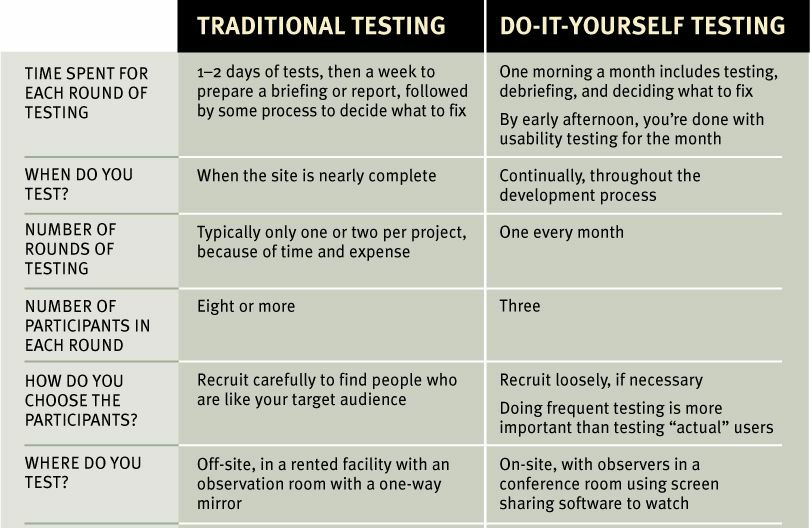

How often should you test?
Regular usability testing is essential for web development teams, with a recommended schedule of one morning per month dedicated to this task.
This frequency allows for the testing of three users, followed by a debriefing session to discuss findings and plan fixes before the next round of testing.
A monthly schedule is ideal because it is manageable, ensures consistent evaluation of the site, helps identify sufficient issues to address in the intervening period, and encourages team participation due to its predictability.
Choosing a specific day, like the third Thursday of the month, helps avoid the pitfalls of scheduling tests around project milestones, which can lead to delays.
This approach not only simplifies the testing process but also maximizes team involvement and commitment to improving usability.
웹 개발팀에게는 정기적인 사용성 테스트가 필수적이며, 한 달에 하루 오전에 이 작업에 전념하는 것이 좋습니다.
이 주기로 3명의 사용자를 테스트한 후 디브리핑 세션을 통해 결과를 논의하고 다음 테스트 전에 수정 사항을 계획할 수 있습니다.
월별 일정은 관리하기 쉽고, 사이트에 대한 일관된 평가를 보장하며, 중간 기간에 해결해야 할 문제를 충분히 파악할 수 있고, 예측 가능하므로 팀 참여를 독려할 수 있다는 점에서 이상적입니다.
매월 셋째 주 목요일과 같이 특정 날짜를 선택하면 프로젝트 마일스톤에 맞춰 테스트 일정을 잡는 함정을 피할 수 있어 지연으로 이어질 수 있습니다.
이 접근 방식은 테스트 프로세스를 간소화할 뿐만 아니라 사용성 개선에 대한 팀의 참여와 헌신을 극대화합니다.
How many users do you need?
The ideal number of participants for effective do-it-yourself usability testing is three.
While some may argue that this number is too small to provide statistically significant results or uncover all issues, such concerns are less relevant for qualitative testing aimed at improving usability.
This type of testing focuses on identifying and addressing significant usability problems through observation and learning from user interactions, rather than proving hypotheses with large datasets.
Testing three users is likely to reveal many of the most critical issues within a manageable timeframe, allowing for iterative improvements.
The goal is to gain actionable insights to make meaningful enhancements to the product, understanding that it's impractical to solve every identified problem at once. Regular monthly testing sessions with a few users each time enable continuous improvement without overwhelming resources.
효과적인 DIY 사용성 테스트를 위한 이상적인 참가자 수는 3명입니다.
이 인원이 너무 적어서 통계적으로 유의미한 결과를 얻거나 모든 문제를 발견하기 어렵다고 주장하는 사람도 있지만, 사용성 개선을 목표로 하는 정성적 테스트에서는 이러한 우려는 적절하지 않습니다.
이러한 유형의 테스트는 대규모 데이터 세트로 가설을 증명하기보다는 사용자 상호 작용을 관찰하고 학습하여 중요한 사용성 문제를 식별하고 해결하는 데 중점을 둡니다.
세 명의 사용자를 테스트하면 관리 가능한 기간 내에 가장 중요한 문제를 다수 발견할 수 있으며, 이를 통해 반복적인 개선이 가능합니다.
목표는 식별된 모든 문제를 한 번에 해결하는 것은 비현실적이라는 점을 이해하면서 제품을 의미 있게 개선할 수 있는 실행 가능한 인사이트를 얻는 것입니다.
매번 소수의 사용자와 함께 매월 정기적으로 테스트 세션을 진행하면 과도한 리소스를 투입하지 않고도 지속적으로 개선할 수 있습니다.
How do you choose the participants?
When selecting participants for usability testing, the focus should not solely be on finding users who perfectly match the target audience's specific demographics, such as "male accountants aged 25-30 with moderate computer experience." While testing with representative users is beneficial, flexibility in participant selection is often more practical and cost-effective.
The rationale is that many usability issues will affect a broad spectrum of users, not just those within a narrow target demographic.
Therefore, adopting a more relaxed recruitment approach and being open to including participants outside the target audience can yield valuable insights.
This method acknowledges that usability problems can be universal, and it's crucial to design sites accessible to both novices and experts. Additionally, testing with a diverse group can reveal important design considerations, ensuring the site's usability for a wider audience.
This approach encourages continuous testing and improvement, emphasizing the importance of clarity and inclusivity in web design.
사용성 테스트 참가자를 선정할 때는 "컴퓨터 경험이 보통 수준인 25~30세 남성 회계사"와 같이 타겟 고객의 특정 인구 통계와 완벽하게 일치하는 사용자를 찾는 데에만 초점을 맞춰서는 안 됩니다.
대표 사용자를 대상으로 테스트하는 것도 유익하지만, 참가자 선정에 있어 유연성을 발휘하는 것이 더 실용적이고 비용 효율적일 때가 많습니다.
그 이유는 많은 사용성 문제가 좁은 타겟 인구 통계에 속하는 사용자뿐만 아니라 광범위한 사용자에게 영향을 미치기 때문입니다.
따라서 보다 느슨한 모집 방식을 채택하고 타겟 고객 이외의 참가자를 포함시키는 데 개방적인 태도를 취하면 귀중한 인사이트를 얻을 수 있습니다.
이 방법은 사용성 문제가 보편적일 수 있음을 인정하며, 초보자와 전문가 모두가 접근할 수 있는 사이트를 디자인하는 것이 중요합니다.
또한 다양한 그룹을 대상으로 테스트하면 중요한 디자인 고려 사항을 파악하여 더 많은 대상에게 사이트의 사용성을 보장할 수 있습니다.
이러한 접근 방식은 지속적인 테스트와 개선을 장려하며 웹 디자인에서 명확성과 포용성의 중요성을 강조합니다.
How do you find participants?
To recruit participants for usability testing, you can explore various channels such as user groups, trade shows, online platforms like Craigslist, Facebook, Twitter, customer forums, site pop-ups, or even by asking friends and neighbors.
The Nielsen Norman Group offers a comprehensive, free guide on recruiting participants, providing valuable strategies and insights.
Compensation for participants typically ranges from $50 to $100 for average web users, with higher amounts for professionals with demanding schedules.
Offering slightly above the standard rate can enhance participation rates by showing appreciation for the participants' time.
Conducting tests requires a quiet, uninterrupted space equipped with a computer, internet access, and necessary peripherals.
Utilizing screen sharing and recording software enables remote observation and documentation of the test, facilitating later review and analysis.
사용성 테스트 참가자를 모집하려면 사용자 그룹, 전시회, 크레이그리스트, 페이스북, 트위터와 같은 온라인 플랫폼, 고객 포럼, 사이트 팝업 또는 친구나 이웃에게 물어보는 등 다양한 채널을 탐색할 수 있습니다.
닐슨 노먼 그룹은 참가자 모집에 대한 포괄적인 무료 가이드를 제공하여 유용한 전략과 인사이트를 제공합니다.
참여자에 대한 보상은 일반적으로 일반 웹 사용자의 경우 50~100달러이며, 일정이 빡빡한 전문가의 경우 더 높은 금액이 지급됩니다.
표준 금액보다 약간 높은 금액을 제공하면 참가자의 시간에 대한 감사의 표시로 참여율을 높일 수 있습니다.
테스트를 진행하려면 컴퓨터, 인터넷 접속 및 필요한 주변기기를 갖춘 조용하고 방해받지 않는 공간이 필요합니다.
화면 공유 및 녹화 소프트웨어를 활용하면 테스트를 원격으로 관찰하고 문서화할 수 있어 나중에 검토 및 분석이 용이합니다.
Who should do the testing?
The facilitator is the individual who guides participants through usability tests, ideally possessing qualities like patience, calmness, empathy, and good listening skills.
While nearly anyone can learn to facilitate with some practice and courage, selecting the right person is crucial for maintaining a constructive environment for participants.
The facilitator's primary role is to encourage participants to verbalize their thoughts and actions during the test, providing valuable insights to observers.
This process helps the observing team gain a fresh perspective on the site's usability, revealing potential areas of confusion or frustration that may not be apparent to those more familiar with the site.
진행자는 인내심, 침착함, 공감 능력, 경청 능력과 같은 자질을 갖춘 사람이 사용성 테스트를 통해 참가자를 안내하는 사람입니다.
약간의 연습과 용기를 내면 거의 모든 사람이 진행을 배울 수 있지만, 참가자를 위한 건설적인 환경을 유지하려면 적합한 사람을 선택하는 것이 중요합니다.
퍼실리테이터의 주요 역할은 참가자가 테스트 중에 자신의 생각과 행동을 말로 표현하도록 장려하여 관찰자에게 귀중한 통찰력을 제공하는 것입니다.
이 과정을 통해 관찰팀은 사이트의 사용성에 대한 새로운 관점을 얻을 수 있으며, 사이트에 익숙한 사람들에게는 분명하지 않을 수 있는 잠재적인 혼란이나 좌절의 영역을 발견할 수 있습니다.
Who should observe?
For usability testing, it's beneficial to have as broad an audience of observers as possible, including team members, stakeholders, managers, and executives.
Observing these sessions can profoundly change their understanding of users, highlighting that not all users will interact with the site in the same way.
Encouraging attendance with incentives like snacks can be effective. Observers need a space equipped with technology to view and listen to the test sessions remotely.
After each session, they should note the most significant usability issues they observed for discussion and prioritization during debriefing, using a form available for download from the facilitator's website.
This process ensures that the most critical problems are identified and addressed promptly.
사용성 테스트에는 팀원, 이해관계자, 관리자 및 경영진을 포함하여 가능한 한 광범위한 관찰자를 참여시키는 것이 좋습니다.
이러한 세션을 참관하면 사용자에 대한 이해가 크게 달라질 수 있으며, 모든 사용자가 사이트와 같은 방식으로 상호 작용하는 것은 아니라는 점을 강조할 수 있습니다.
간식 등의 인센티브를 통해 참석을 독려하는 것도 효과적일 수 있습니다.
참관자는 테스트 세션을 원격으로 보고 들을 수 있는 기술이 갖춰진 공간이 필요합니다.
각 세션이 끝난 후에는 진행자 웹사이트에서 다운로드할 수 있는 양식을 사용하여 토론 및 디브리핑 시 우선순위를 정하기 위해 관찰한 가장 중요한 사용성 문제를 기록해야 합니다.
이 과정을 통해 가장 중요한 문제를 파악하고 신속하게 해결할 수 있습니다.
What do you test, and when do you test it?
Usability testing should begin as early as possible in the development process and continue throughout. Initial testing can involve evaluating competitive sites to understand what elements work well and which do not, even before starting your own site's design.
This approach provides insights that can guide the design process without the need for initial development.
If you're working on a redesign, testing the existing site beforehand helps identify what needs improvement and what should be preserved.
The testing should include all stages of development, from rough sketches to final pages, ensuring that usability is considered at every step and that the final product meets user needs effectively.
사용성 테스트는 개발 프로세스 초기에 가능한 한 빨리 시작하여 지속적으로 진행해야 합니다.
초기 테스트에는 경쟁 사이트를 평가하여 어떤 요소가 잘 작동하고 어떤 요소가 잘 작동하지 않는지 파악하는 것이 포함될 수 있으며, 이는 사이트 디자인을 시작하기 전에도 가능합니다.
이 접근 방식은 초기 개발 없이도 디자인 프로세스를 안내할 수 있는 인사이트를 제공합니다.
사이트를 재설계하는 경우 기존 사이트를 미리 테스트하면 개선이 필요한 부분과 보존해야 할 부분을 파악하는 데 도움이 됩니다.
테스트에는 대략적인 스케치부터 최종 페이지까지 모든 개발 단계가 포함되어야 하며, 모든 단계에서 사용성을 고려하고 최종 제품이 사용자의 요구를 효과적으로 충족하는지 확인해야 합니다.
How do you choose the tasks to test?
When selecting tasks for usability testing, the choice of tasks should align with the current stage of development and the functionalities available for testing.
Early stages might involve basic interactions with design concepts, while later stages require more complex tasks that reflect the site's intended use, such as account creation, login processes, or password recovery.
Aim to select a variety of tasks that can be completed within the allotted testing time, considering the participants' potential speed.
Each task should be clearly defined to ensure participants understand what is expected, including providing any necessary information they wouldn't have access to, like login credentials for a demo account.
Allowing participants some freedom to personalize aspects of their tasks can lead to more engaged and informative testing outcomes, as it taps into their personal experiences and preferences.
사용성 테스트를 위한 작업을 선택할 때는 현재 개발 단계와 테스트할 수 있는 기능에 맞춰 작업을 선택해야 합니다.
초기 단계에서는 디자인 컨셉에 대한 기본적인 상호 작용을 포함할 수 있지만, 후기 단계에서는 계정 생성, 로그인 프로세스 또는 비밀번호
복구와 같이 사이트의 용도를 반영하는 보다 복잡한 작업이 필요할 수 있습니다.
참가자의 잠재적 속도를 고려하여 할당된 테스트 시간 내에 완료할 수 있는 다양한 작업을 선택하는 것을 목표로 합니다.
데모 계정의 로그인 자격 증명과 같이 참가자가 액세스할 수 없는 필수 정보를 제공하는 등 각 과제를 명확하게 정의하여 참가자가 예상되는 사항을 이해할 수 있도록 해야 합니다.
참가자가 작업의 일부를 자유롭게 개인화할 수 있도록 허용하면 개인의 경험과 선호도를 활용하기 때문에 보다 참여도가 높고 유익한 테스트 결과를 얻을 수 있습니다.
What happens during the test?
During a usability test, which typically lasts one hour, the process begins with a welcome segment where the facilitator explains the test's format to set expectations.
This is followed by a brief questionnaire to assess the participant's familiarity with technology and the web.
Next, the participant is given a tour of the site's Home page to gauge their initial understanding and pre-existing knowledge related to the site's domain.
The bulk of the session, about 35 minutes, is dedicated to having the participant complete a series of predefined tasks, with the facilitator ensuring they stay focused and vocalize their thoughts and actions.
If the participant becomes quiet, the facilitator encourages them to share their thought process with prompts such as "What are you thinking?" The script for the test, available at rocketsurgerymadeeasy.com, is carefully crafted to guide the session effectively.
일반적으로 1시간 동안 진행되는 사용성 테스트는 진행자가 기대치를 설정하기 위해 테스트 형식을 설명하는 환영 세그먼트로 시작됩니다.
그 다음에는 참가자의 기술 및 웹에 대한 친숙도를 평가하기 위한 간단한 설문이 이어집니다.
그 다음에는 참가자의 초기 이해도와 사이트 도메인과 관련된 기존 지식을 측정하기 위해 사이트 홈페이지를 둘러보게 됩니다.
세션의 대부분인 약 35분은 참가자가 미리 정의된 일련의 작업을 완료하도록 하는 데 할애되며, 진행자는 참가자가 집중하고 자신의 생각과 행동을 말로 표현하도록 합니다.
참가자가 조용해지면 진행자는 "무슨 생각을 하고 있나요?"와 같은 프롬프트를 통해 자신의 사고 과정을 공유하도록 유도합니다.
이 테스트의 스크립트는 세션을 효과적으로 안내하기 위해 세심하게 제작되었으며, rocketsurgerymadeeasy.com에서 확인할 수 있습니다.
'IT 이야기 > UI UX' 카테고리의 다른 글
| [영어원서읽기] 사용자를 생각하게 하지마! - 11 (0) | 2024.03.09 |
|---|---|
| [영어원서읽기] 사용자를 생각하게 하지마! - 10 (1) | 2024.03.09 |
| [영어원서읽기] 사용자를 생각하게 하지마! - 08 (1) | 2024.03.08 |
| [영어원서읽기] 사용자를 생각하게 하지마! - 07 (0) | 2024.03.08 |
| [영어원서읽기] 사용자를 생각하게 하지마! - 06 (0) | 2024.03.07 |
댓글
이 글 공유하기
다른 글
-
[영어원서읽기] 사용자를 생각하게 하지마! - 11
[영어원서읽기] 사용자를 생각하게 하지마! - 11
2024.03.09 -
[영어원서읽기] 사용자를 생각하게 하지마! - 10
[영어원서읽기] 사용자를 생각하게 하지마! - 10
2024.03.09 -
[영어원서읽기] 사용자를 생각하게 하지마! - 08
[영어원서읽기] 사용자를 생각하게 하지마! - 08
2024.03.08 -
[영어원서읽기] 사용자를 생각하게 하지마! - 07
[영어원서읽기] 사용자를 생각하게 하지마! - 07
2024.03.08