[영어원서읽기] 사용자를 생각하게 하지마! - 01
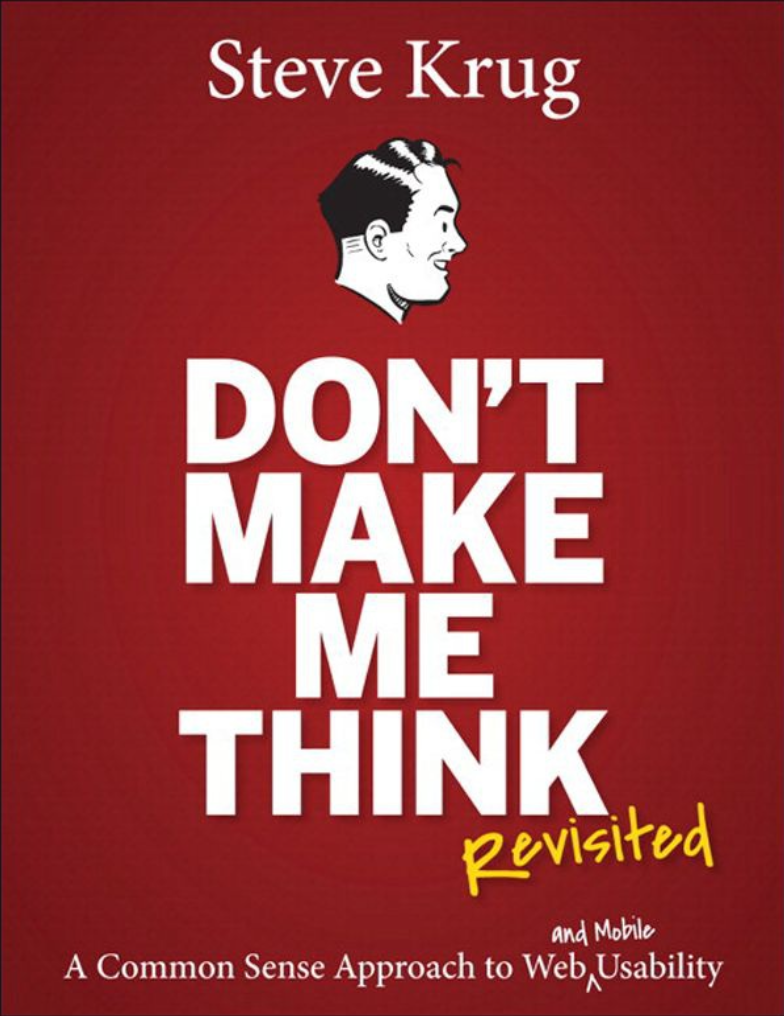
Chapter 1. Don’t make me think!
“Don’t make me think!”
When creating a website, the main goal is to eliminate elements that cause unnecessary contemplation for the user.
Such elements include unique or cunning names, marketing-induced names, company-specific names, and unfamiliar technical terms. For example, the name chosen for the job listings section can influence how easily a user finds a place to click.
Everything is on a continuum between "Obvious to everyone" and "Completely ambiguous", and compromises are
always necessary, but it should lean more towards clarity for the user.
Users should not waste time determining whether something is clickable or not, as these unnecessary considerations increase cognitive load and distract attention.
Website creators need to pay enough attention to make things clear and easy, facilitating users in finding the information they want more effortlessly.
In the end, recognizing and avoiding unnecessary contemplations in the websites and apps you use and create is crucial, as it is a key principle in improving user experience.
웹사이트를 만들 때의 주요 목표는 사용자가 불필요하게 고민하게 만드는 요소들을 제거하는 것입니다.
이러한 요소에는 독특하거나 교묘한 명칭, 마케팅에 의한 명칭, 회사 특유의 명칭, 낯선 기술 용어 등이 포함됩니다.
예를 들어, 구직 섹션의 이름이 어떻게 되어 있는지에 따라 사용자가 클릭할 지점을 찾는 데 영향을 줄 수 있습니다.
모든 것은 "모두에게 명확함"과 "완전히 애매함" 사이의 연속선상에 있으며, 항상 절충이 필요하지만 사용자에게 명확함을 제공하는 방향으로 기울어져야 합니다.
사용자가 클릭 가능한 요소를 판단하는 데 시간을 낭비하지 않도록 해야 하며, 이러한 불필요한 고민은 사용자의 인지 부하를 증가시켜 주의력을 분산시킵니다.
사이트 제작자는 사용자가 어떻게 하면 더 쉽게 원하는 정보를 찾을 수 있을지에 대해 명확하고 쉽게 만드는 데 충분히 신경 써야 합니다.
결국, 웹사이트와 앱을 사용하며 발생하는 불필요한 고민들을 인식하고 피하는 것이 중요하며, 이는 사용자 경험을 개선하는 데 핵심적인 원칙입니다.
Things that make us think
Creating a website involves eliminating unnecessary confusion for users. Various elements on a webpage can cause users to pause and think unnecessarily. For instance, names can be a source of confusion, such as whimsical or clever names, names created for marketing purposes, company-specific names, and unfamiliar technical terms. When visiting a website, like XYZ Corp's job listings, the name of the section can influence the ease of navigation for users.
These elements range from being "Obvious to everybody" to "Truly obscure," involving trade-offs. Sometimes, names like "Jobs" may seem too informal for a company, or they might use something like "Job-o-Rama" due to internal politics or tradition. The key is to lean more towards making things obvious to users.
Another issue is links and buttons that aren't clearly clickable. Users shouldn't have to wonder about what is clickable. Each moment of hesitation adds to the cognitive load, distracting from the main task and accumulating over time, especially with frequent actions like clicking.
People generally dislike having to figure out how to do things, preferring clear and straightforward interactions, especially when trying to complete tasks like booking a flight. Confusion and errors can detract from the experience, whereas a clear, error-free process enhances it.
Users should not have to spend time pondering where they are on a site, where to begin, where certain items are located, the importance of page elements, or distinguishing ads from content. Adding more checklists to a designer's workload isn't the solution. Understanding and applying the principle of eliminating confusion is key. By doing so, designers will start to recognize and avoid creating such distractions in their work, improving the overall user experience.
웹사이트를 만드는 과정에서 사용자가 불필요하게 혼란스러워하지 않도록 하는 것이 중요합니다. 웹페이지의 여러 요소가 사용자들로 하여금 불필요하게 멈추고 생각하게 만들 수 있습니다. 예를 들어, 이름들은 혼란의 원인이 될 수 있는데, 이는 기발하거나 재치 있는 이름, 마케팅을 위해 만들어진 이름, 회사 특유의 이름, 그리고 낯선 기술 용어 등을 포함합니다. XYZ Corp의 직업 목록과 같은 웹사이트를 방문할 때, 섹션의 이름이 사용자의 탐색 용이성에 영향을 줄 수 있습니다.
이러한 요소들은 "모두에게 명백함"에서 "완전히 모호함"에 이르기까지 다양하며, 항상 타협이 필요합니다. 가끔, "직업"과 같은 이름은 회사에 너무 비공식적으로 보일 수 있거나, 내부 정치나 전통 때문에 "Job-o-Rama"와 같은 이름을 사용할 수도 있습니다. 중요한 것은 사용자에게 더 명확하게 만드는 방향으로 기울여야 한다는 것입니다.
클릭 가능한 링크와 버튼이 명확하지 않은 것도 문제입니다. 사용자는 클릭 가능한 것인지에 대해 순간도 고민하지 않아야 합니다. 망설임의 순간은 인지 부하를 추가하고, 주요 작업으로부터 주의를 분산시키며, 특히 클릭과 같은 빈번한 행동을 할 때 누적됩니다.
사람들은 일반적으로 어떻게 해야 할지 고민하는 것을 좋아하지 않으며, 특히 비행기 예약과 같은 작업을 할 때 명확하고 간단한 상호 작용을 선호합니다. 혼란과 오류는 경험을 해칠 수 있으며, 반면에 명확하고 오류가 없는 과정은 그것을 향상시킵니다.
사용자는 사이트에서 자신의 위치, 시작해야 할 위치, 특정 항목이 어디에 있는지, 페이지의 중요한 요소는 무엇인지, 광고와 콘텐츠를 구분하는 것 등에 대해 생각하는 데 시간을 소비하지 않아야 합니다. 디자이너의 업무 부담을 늘리는 해결책이 아니라, 혼란을 없애는 기본 원칙을 이해하고 적용하는 것이 핵심입니다. 이를 통해 디자이너는 자신이 사용하고 만드는 사이트와 앱에서 생각하게 만드는 모든 요소를 인식하고 피하는 법을 배우게 될 것이며, 전반적인 사용자 경험을 개선할 것입니다.
You can’t make everything self-evident
Your goal should be to make each page or screen self-evident, meaning that just by looking at it, the average user will know what it is and how to use it. In other words, they will "get it" without having to think about it. The actual "Average User" is humorously noted to be kept in a hermetically sealed vault at the International Bureau of Standards in Geneva. Eventually, we'll discuss the best way to think about the "average user."
However, especially if you're working on something original or groundbreaking, or dealing with inherently complicated matters, you may have to settle for making it self-explanatory. On a self-explanatory page, it requires a little thought to "get it"—but only a little. The design elements such as size, color, layout, their well-chosen names, and the small amounts of carefully crafted text should all work together to foster a sense of almost effortless understanding.
Here's the rule: If you can't make something self-evident, you at least need to make it self-explanatory.
당신의 목표는 각 페이지나 화면을 자명한(self-evident) 것으로 만드는 것이어야 합니다. 이는 평균 사용자가 그것을 보기만 해도 무엇인지와 어떻게 사용해야 하는지를 알 수 있어야 한다는 것을 의미합니다. 즉, 그들은 그것에 대해 생각할 필요 없이 "이해"할 수 있습니다. 실제 '평균 사용자'는 제네바에 있는 국제 표준화 기구의 완전 밀폐된 금고에 보관되어 있습니다. 우리는 "평균 사용자"에 대해 생각하는 최선의 방법에 대해 결국 이야기할 것입니다.
그러나, 특히 당신이 독창적이거나 혁신적인 일을 하거나 본질적으로 복잡한 것을 다룰 때는, 자기 설명적(self-explanatory)인 것에 만족해야 할 때가 있습니다. 자기 설명적인 페이지에서는 "이해"하기까지 약간의 생각이 필요하지만—그러나 그것은 조금만 필요합니다. 물건의 외관(크기, 색상, 레이아웃 등), 잘 선택된 이름, 그리고 신중하게 만들어진 작은 양의 텍스트는 모두 거의 무리 없는 이해의 감각을 창조하기 위해 함께 작동해야 합니다.
여기 규칙이 있습니다: 만약 당신이 무언가를 자명하게 만들 수 없다면, 적어도 그것을 자기 설명적으로 만들 필요가 있습니다.
Why is all of this so important?
Interestingly, the common reason cited for user churn—intense competition—isn't always the primary factor. It's acknowledged that in sectors like mobile apps, where numerous alternatives are available and the cost to switch is minimal (often as low as 99 cents or even free), competition is fierce. However, user fickleness isn't the sole driver of this phenomenon.
In some situations, users have no alternative but to persist with a service, such as a company's intranet, their bank's mobile app, or a niche website offering specific products like rattan. It's remarkable how long individuals are willing to endure frustration with such platforms, frequently attributing the difficulty to themselves rather than the site. This resilience is akin to the mindset of "I've already waited ten minutes for this bus; I might as well wait a bit longer."
Furthermore, there's no guarantee that competing services will offer a more user-friendly experience. This perspective suggests that factors beyond simple competition and user fickleness contribute to why individuals might stick with a particular app or website despite its flaws.
사용자 이탈의 일반적인 이유로 자주 언급되는 강력한 경쟁이 항상 주된 요인은 아니라는 점이 흥미롭습니다. 모바일 앱과 같은 분야에서 다양한 대안이 존재하고 전환 비용이 매우 낮은 경우(종종 99센트나 심지어 무료인 경우) 경쟁이 치열한 것은 사실입니다. 그러나 사용자의 변덕이 이 현상의 유일한 원인은 아닙니다.
일부 상황에서는 사용자들이 다른 선택의 여지 없이 특정 서비스를 계속 사용해야 할 수도 있습니다. 예를 들어, 회사의 인트라넷, 그들의 은행 모바일 앱, 또는 특정 제품(예: 라탄)을 판매하는 유일한 웹사이트 등이 이에 해당합니다. 이러한 플랫폼에 대한 불만에도 불구하고 사람들이 얼마나 오래 견뎌내는지는 놀라울 정도로, 종종 그 어려움을 사이트가 아닌 자신에게 원인을 돌리곤 합니다. 이는 "이미 이 버스를 10분간 기다렸으니 조금 더 기다려 보자"는 심리와 유사합니다.
또한, 경쟁 서비스가 반드시 더 사용자 친화적일 것이라는 보장도 없습니다. 이 관점은 단순한 경쟁과 사용자의 변덕 이상의 요인들이 사람들이 특정 앱이나 웹사이트의 결함에도 불구하고 그것을 계속 사용하는 이유에 기여한다는 것을 시사합니다.
So why, then?
Making every page or screen self-evident is akin to providing good lighting in a store: it simply makes everything look better. Using a site that doesn't require us to think about trivial matters feels effortless, while puzzling over irrelevant things drains our energy, enthusiasm, and time.
As we'll see in the next chapter when we explore how we truly interact with the Web, the main reason it's crucial not to make users think is that most people will spend far less time looking at the pages we design than we might hope.
Consequently, if web pages are to be effective, they must capture their magic at a glance. The best way to achieve this is by creating pages that are self-evident, or at the very least, self-explanatory.
모든 페이지나 화면을 자명하게 만드는 것은 마치 상점에 좋은 조명을 설치하는 것과 같아서 모든 것을 더 좋게 보이게 합니다. 중요하지 않은 것들에 대해 생각할 필요가 없는 사이트를 사용하는 것은 노력이 들지 않는 반면, 우리에게 중요하지 않은 것들에 대해 고민하게 되면 우리의 에너지와 열정, 그리고 시간을 소모하게 됩니다.
다음 장에서 우리가 웹을 실제로 어떻게 사용하는지 검토할 때 볼 수 있듯이, 생각할 필요가 없게 만드는 것이 중요한 주된 이유는 대부분의 사람들이 우리가 상상하는 것보다 훨씬 더 적은 시간 동안 우리가 디자인한 페이지를 볼 것이기 때문입니다.
결과적으로, 웹 페이지가 효과적이려면, 대부분의 마법을 한눈에 발휘해야 합니다. 그리고 이를 달성하는 최선의 방법은 페이지를 자명하게, 또는 적어도 자기 설명적으로 만드는 것입니다.
'IT 이야기 > UI UX' 카테고리의 다른 글
| [영어원서읽기] 사용자를 생각하게 하지마! - 06 (0) | 2024.03.07 |
|---|---|
| [영어원서읽기] 사용자를 생각하게 하지마! - 05 (0) | 2024.03.07 |
| [영어원서읽기] 사용자를 생각하게 하지마! - 04 (0) | 2024.03.07 |
| [영어원서읽기] 사용자를 생각하게 하지마! - 03 (1) | 2024.03.07 |
| [영어원서읽기] 사용자를 생각하게 하지마! - 02 (0) | 2024.03.07 |
댓글
이 글 공유하기
다른 글
-
[영어원서읽기] 사용자를 생각하게 하지마! - 05
[영어원서읽기] 사용자를 생각하게 하지마! - 05
2024.03.07 -
[영어원서읽기] 사용자를 생각하게 하지마! - 04
[영어원서읽기] 사용자를 생각하게 하지마! - 04
2024.03.07 -
[영어원서읽기] 사용자를 생각하게 하지마! - 03
[영어원서읽기] 사용자를 생각하게 하지마! - 03
2024.03.07 -
[영어원서읽기] 사용자를 생각하게 하지마! - 02
[영어원서읽기] 사용자를 생각하게 하지마! - 02
2024.03.07